Welcome, everyone, this is the very first session of
our introduction to e- views
and curiously we're actually not going to be using e-views
in the very first session what I'm going to do in the first session is to encourage
you basically that before you even start e-views. you must get into the habit of checking your
data and have a look at some of the salient features that data as a way of
sort of getting a feel for the type of regression model is you might want to use
and to understand some of the issues in the actual data set itself so let's begin
our learning sequence here or for our introduction by basically opening-up
the Excel spree spreadsheet that contains the data that we'll be working within this throughout this module and I'm showing it to you in front of you.
Now select Complete data set by dragging the cursor from mouse and then open E-views.
Click on " Create a new Eviews work file"
Select the option from the followings
>Work file structure type
>Date Specification
>Starting and Ending Date
>Work fileName
then click on "OK"
A new window will be like that
now right-click from mouse and select paste (excel data you may have to copy from excel worksheet first)
Congrats Partner your data is extracted and you have fulfilled your First Task.
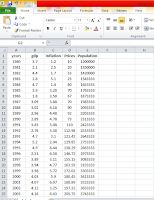

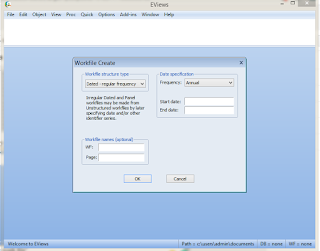



No comments:
Post a Comment