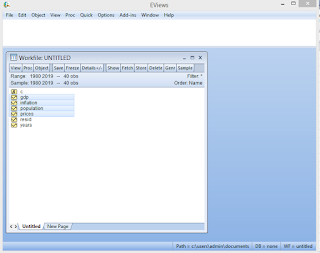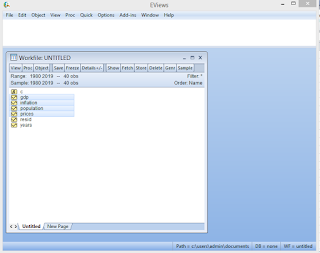Logarithmic transformations are very popular in econometrics, for
several reasons. First, many
economic time series exhibits a strong upward and downward trend. When this is
caused by some underlying growth process, a plot of the series will reveal an
exponential curve. In such cases, the exponential component dominates other
features of the series like cyclical and irregular components of time series,
and may thus obscure the more interesting relationship between this variable
and another growing variable. Taking the natural logarithm of such a series
effectively linearizes the exponential trend.
For example, one may want to work with the log of macroeconomic
variables, which will appear on a graph roughly a straight line, rather than
the exponential curve exhibited by the raw series.
Second, logs •nay also be used to linearize a model that is non-linear in the
parameters.
All examples are the
Cobb-Douglas production function:
Y
= ALαKβeµ
Taking logs of
both sides we obtain:
ln(Y) = ln(A) +a ln(K)
+ b ln(L) + u
so that the transformed model becomes:
y =
a + ak + bl + u
Which is linear in the
parameters and hence can easily be estimated using ordinary least
squares (OLS)
regression.
The third advantage of using logarithmic
transformations are that it allows the regression
Coefficients to be
interpreted as elasticities since for small changes in any variable x, change
in log x relative change in x itself. (This follows from elementary
differentiation: d(ln
x)/dx = 1/x and thus d(ln x) = dx/x.)
In the log-linear
production function above measures the change in In( Y)
Associated with a small
change in ln (K), i.e. it represents the elasticity of output with
respect to capital.